this is just blogging a post to show Harsh how i post with WIndows Writer to Blogpost
Wednesday, October 21, 2009
Monday, October 12, 2009
Friday, February 13, 2009
The Death..
And there laid Batman..The Gotham Mentor.... The Dark Knight.. ... and slain by whom?? His own Father !! {by the way.. we all considered his dad dead since batman was born... [the batman comics.. not Bruce Wayne..]}..... i was deeply hurt by this news.. He was probably one of the best and one of my favorite of all the superheroes ever !! :(...
The best think i liked about him was that.. despite the fact that he did NOT have any superpowers..[well don't count his awesome brain..] .. he was always phenomenal... the way he encountered his enemies and all.. just super-amazing !!.. there is no charge for awesomeness !! add to this he was a founder member of The Justice League Of America...The Justice League Society and all !!..even Superman was his fan !
so hes dead.. no more.:(..
so devastated was i and then the news came that the new Gotham mentor will be a female Bat woman!! [and shes gay !].. kinda dint like the concept..
so anyways.. as a tribute to Batman.. i am declaring this blog officially dead.. As his father.... as his killer..:(..
i ll be still visiting it and will surely post the link for the new one. But that might not be in near future as i am still struggling for a descent internet connection..
till then.. thanks to all those readers.. all those who encouraged me in lieu of the blog.. or as the ogre as uma reckons..and all those friends who ave the link of my blog to their blog.
thank you all..
love u batman..
aayush mediratta..
ps: one last post is due :)...
Sunday, September 21, 2008
My Apologies
Due to certain recent developments... i have to remove other authors as well as their posts.. i deep heartdly apologise for that..
morever.. also sorry for not posting up somthn for really some time now. soon my new post will be up
thanks.
yush
Wednesday, June 04, 2008
Net in College Lab?? heres ur Deal..
Ever find yourself sitting in front of a computer that’s been locked down by an IT administrator who won’t let you install any software or even open Internet Explorer or Firefox? If that PC is running Windows XP, there’s a good chance you can still visit your favorite sites.
All you have to do is launch a Windows application like Calculator, and then click the Help button. Under Help, click “Help Topics,” which will bring up a help window. Next, all you have to do is right click on the title bar and select “Jump To URL.” Now you can type in any web address you like, but make sure to include “http://” at the beginning. Basically what you’re looking at is Internet Explorer 6 inside a help window, but this version of the program isn’t quite as smart as IE6. It won’t automatically add the http:// for you....
Acer Laptop download here.. :D
Okie i was surfing through the Acer website for like software updates as i have an acer laptop also i was seacing for a good desktop piece for a friend. As many sites have, the acer site also have installed the "google ads". So funnily i got this link as a download..:
So they are giving acer laptops for download!!! HURRY !!! offer still stocks last !!
Saturday, May 24, 2008
Call it BackLinking??reverseEngg?? Whatever!! it rocks!!
well.. i recently lost my Windows XP bootable CD. [:(]..thanks to a friend[s]..which one.. even i dont remember..
so here i was.. thinking what to do now... beacuse i needed to reinstall my windows on the home PC... then i thought i should download i new copy..
so i searched for the torrents...
and lo!! see what i found!!
a complete way to make a bootable CD with help of a preinstalled operating system!!
Happy me!! i was so surprised!
well. i havnt tested it till.. as it is for Windows XP... and i have Vista installed in my lappy so.
Note: Warning !! This process is purely for Microsoft Windows XP.. Vista has a different process.. So trying this for vista is a time waste!!
see here to know how to install.
Wednesday, May 21, 2008
One more small contribution to Blogging!!! :)
well.. it seems long when i blogged last.. i dint get anything worth blogging.. just so interested in coding like i was never before!! seems free time makes a geek programmer!!lolz..
but this post.. i decided to NOT to write nything related to compz... but i still did it already!! stupid me..:(..
but its okie.. now i reliased ma mistake..
so now.. i have loads of free time which i am spending by watching HEROES and surfing..
well while surfing.. i am basically going through blogs of some people.. MAN!! what english people write these days!! a layman like me ll need extra free time to read them and "try" to understand!! lolzz..
so i am thinking of starting a new blog.. not alone. but in collaboration... dont have the time as well as resources as the only thing i know is like COMPUTERS!!
so ma new blog ll be up in sometime... have a partner in ma mind.. hope she agrees.. lease pray!!
yush...
Tuesday, May 13, 2008
Orkut THEMES...
well recently many, many people are getting scraps click here.. install orkut spiderman theme, orkut matrix theme blah blah blah.... its all fake my dear friends..
life is not easy.. and when it comes to computers..TUFF..
Want to install some orkut Matrix theme ? steps here given below..:
1) Use firefox...if u dont have download from here .Also Shout out loud.. IE SUCKS!!!
2) Install GreaseMonkey
3)After installing the extension and restarting Firefox, clicking here will popup an installation window. Click install and reload Orkut and you are done.
Note:
The theme will install once full page is loaded.. SO have patience.
Also some supported shortcuts are
* Home : Ctrl + Shift + H
* Scrapbook : Ctrl + Shift + S
* Communities : Ctrl + Shift + C
* Friends : Ctrl + Shift + F
* Edit Profile : Ctrl + Shift + E
Happy Orkutting !!!
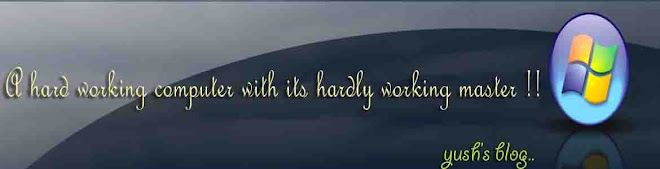

.jpg)